- Knowledge Base
- Content
- Content Management
Adjusting and editing banner content
With banner content it is possible to work with the entire width of the screen, but the added elements can still be shown in a container (within content boundaries).
If we edit banner content, we first have the setup section.
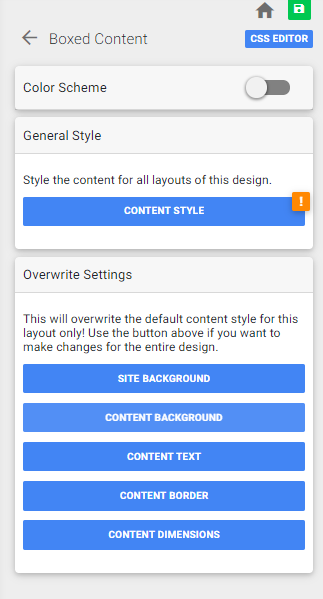
- In Banner content there is the option to choose between banner boxed (within content boundaries) or full width (entire width of the screen).
- Content Background is used to enable a color, cover picture (image), pattern, parallax picture (moves when scrolling) or no background.
- In the Content Background settings you can pick a background-color for the entire content section
- The image that is selected is used to visualize a cover or parallax picture.
