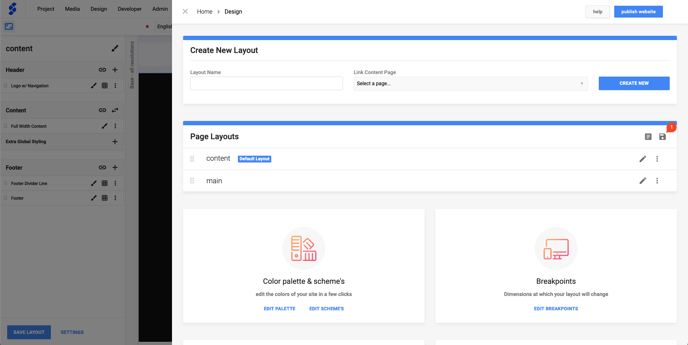- Knowledge Base
- Design
- Layouts
Saving your layout(s)
When making changes to your layout, it can be useful to save your layout.
This can be done by going to the Design View (1) and clicking the Save Layout (2) button.
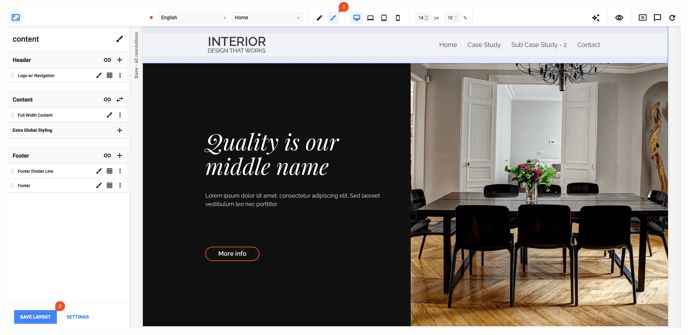
If your project has multiple layout, you can save them all at once. This can be done by navigating to Design (1) -> Create Layout (2)
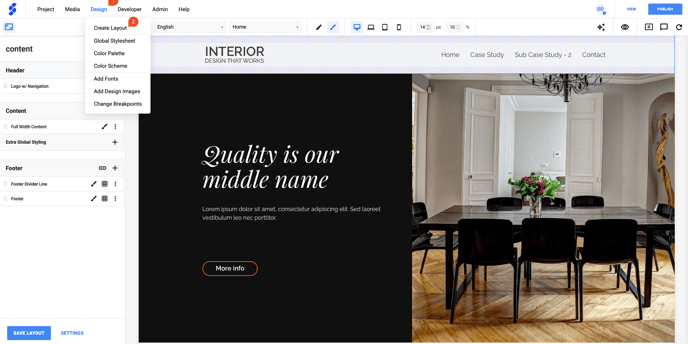
This will open the overview of all your layouts. By clicking on the save icon, you'll save every layout in your project!
Good to know
Saving your layout should also be done when changing the header in Project Setup